On the Insert tab, the galleries include items that are designed to coordinate with the overall look of your document. You can use these galleries to insert tables, headers, footers, lists, cover pages, and other document building blocks. When you create pictures, charts, or diagrams, they also coordinate with your current document look.
You can easily change the formatting of selected text in the document text by choosing a look for the selected text from the Quick Styles gallery on the Home tab. You can also format text directly by using the other controls on the Home tab. Most controls offer a choice of using the look from the current theme or using a format that you specify directly.
To change the overall look of your document, choose new Theme elements on the Page Layout tab. To change the looks available in the Quick Style gallery, use the Change Current Quick Style Set command. Both the Themes gallery and the Quick Styles gallery provide reset commands so that you can always restore the look of your document to the original contained in your current template.
On the Insert tab, the galleries include items that are designed to coordinate with the overall look of your document. You can use these galleries to insert tables, headers, footers, lists, cover pages, and other document building blocks. When you create pictures, charts, or diagrams, they also coordinate with your current document look.
You can easily change the formatting of selected text in the document text by choosing a look for the selected text from the Quick Styles gallery on the Home tab. You can also format text directly by using the other controls on the Home tab. Most controls offer a choice of using the look from the current theme or using a format that you specify directly.
To change the overall look of your document, choose new Theme elements on the Page Layout tab. To change the looks available in the Quick Style gallery, use the Change Current Quick Style Set command. Both the Themes gallery and the Quick Styles gallery provide reset commands so that you can always restore the look of your document to the original contained in your current template.
On the Insert tab, the galleries include items that are designed to coordinate with the overall look of your document. You can use these galleries to insert tables, headers, footers, lists, cover pages, and other document building blocks. When you create pictures, charts, or diagrams, they also coordinate with your current document look.
You can easily change the formatting of selected text in the document text by choosing a look for the selected text from the Quick Styles gallery on the Home tab. You can also format text directly by using the other controls on the Home tab. Most controls offer a choice of using the look from the current theme or using a format that you specify directly.
To change the overall look of your document, choose new Theme elements on the Page Layout tab. To change the looks available in the Quick Style gallery, use the Change Current Quick Style Set command. Both the Themes gallery and the Quick Styles gallery provide reset commands so that you can always restore the look of your document to the original contained in your current template.



Customer
advice [url=https://Keplr.at]keplr wallet[/url]
Customer
blog link [url=https://phantom-wallet.at/]phantom Extension[/url]
Customer
Hello and welcome!
Hire hackers for secure data access, account recovery, and system testing. Our platform offers encrypted communication, guaranteeing privacy and safe service handling. Trust our experts to deliver fast, effective solutions tailored to your needs with full confidentiality at every step. Experience advanced digital services today.
https://hackerslist.com/
Thank you for choosing HackersList!
Customer
view website [url=https://sites.google.com/mycryptowalletus.com/phantomwalletlogin/]phantom Download[/url]
Customer
visit this site right here [url=https://sites.google.com/mycryptowalletus.com/phantomwalletlogin/]phantom Extension[/url]
Customer
more information [url=https://sites.google.com/mycryptowalletus.com/phantom-walletlogin/]phantom Extension[/url]
Customer
blog [url=https://phantom-wallet.net]phantom Extension[/url]
Customer
try this website [url=https://sites.google.com/mycryptowalletus.com/phantomwalletlogin/]phantom Extension[/url]
Customer
their explanation [url=https://sites.google.com/mycryptowalletus.com/metamaskwalletlogin/]MetaMask Download[/url]
Customer
Доброго времени суток!
К великому огорчению и сожалению в наше время экология очень сильно нарушена и изменена.
Если вас интересует сохранность экологии и безопасность производственных процессов, то эта новость для вас.
Возможно, вы работаете на предприятие или организации, где производственные процессы тесно связаны с окружающей средой и вам не безразлично, что будет с нашим миром.
И вы готовы донести до ваших ответственных сотрудников и руководства предприятия заботу об экологии и сопровождение экологических процессов.
В общем, если вам интересно найти, экологические проекты, экологическое сопровождение и т.д., например:
[url=https://xn--h1admij7d.xn--p1ai/]проект сзз заключение[/url]
Тогда вам срочно нужно прямо сейчас перейти на сайт Центр Экологии ООО ЭКОТРИ и узнать все подробности по экологическое сопровождение организации, экологическое сопровождение предприятий, экологическое сопровождение деятельности, экологическое сопровождение проектов в Ставрополе и Ставропольском крае и т.д. https://экотри.рф/ .
Обязательно переходите на сайт Центр Экологии экотри.рф https://xn--h1admij7d.xn--p1ai/ экологические проекты, экологическое сопровождение сохраняйте в закладки и изучайте информацию, не забудьте записать адрес сайта и номер телефона +7 (928) 013-14-77 .
Кстати, ЭКОТРИ оказывает услуги по экологическому сопровождению по всей России и имеет свою лабораторию.
Всем пока!
Customer
click to investigate [url=https://sites.google.com/mycryptowalletus.com/phantom-wallet-login/]phantom wallet[/url]
Customer
navigate to these guys [url=https://keplr-extension.com]keplr Extension[/url]
Customer
their website [url=https://sites.google.com/mycryptowalletus.com/phantom-walletlogin/]phantom Extension[/url]
Customer
image source [url=https://sites.google.com/mycryptowalletus.com/phantom-wallet-login/]phantom Download[/url]
Customer
more information [url=https://sites.google.com/mycryptowalletus.com/phantomwalletlogin/]phantom Download[/url]
Customer
visit site [url=https://rabby-wallet.net/]rabby wallet[/url]
Customer
index [url=https://sites.google.com/mycryptowalletus.com/phantom-walletlogin/]phantom Extension[/url]
Customer
you can try this out [url=https://Keplr.at]keplr Download[/url]
Customer
高級 ラブドールShe dd not want to meet any one she knew.She t want tomeet even people she t know.
Customer
Recommended Reading [url=https://Keplr.at]keplr Extension[/url]
Customer
blog [url=https://phantom-wallet.net]phantom Download[/url]
Customer
go to these guys [url=https://rabby-wallet.net/]rabby wallet extension[/url]
Customer
look at this site [url=https://sites.google.com/mycryptowalletus.com/metamaskwalletlogin/]Metamask Extension[/url]
Customer
site link [url=https://sites.google.com/mycryptowalletus.com/phantom-walletlogin/]phantom Download[/url]
Customer
check out here [url=https://sites.google.com/mycryptowalletus.com/metamask-walletlogin/]MetaMask Download[/url]
Customer
click here to read [url=https://sites.google.com/mycryptowalletus.com/phantom-wallet-login/]phantom wallet[/url]
Customer
Find Out More [url=https://sites.google.com/mycryptowalletus.com/phantomwalletlogin/]phantom Extension[/url]
Customer
Web Site [url=https://keplr-extension.com]keplr Extension[/url]
Customer
her latest blog [url=https://Keplr.at]keplr wallet[/url]
Customer
that site [url=https://sites.google.com/mycryptowalletus.com/phantomwalletlogin/]phantom Extension[/url]
Customer
Go Here [url=https://keplr-extension.com]keplr Extension[/url]
Customer
you can check here [url=https://keplr-extension.com]keplr Extension[/url]
Customer
see this [url=https://phantom-wallet.at/]phantom Extension[/url]
Customer
check over here [url=https://sites.google.com/mycryptowalletus.com/metamask-wallet-login/]MetaMask Download[/url]
Customer
view it [url=https://sites.google.com/mycryptowalletus.com/metamask-wallet-login/]MetaMask Download[/url]
Customer
Source [url=https://sites.google.com/mycryptowalletus.com/metamask-walletlogin/]Metamask Extension[/url]
Customer
see it here [url=https://sites.google.com/mycryptowalletus.com/phantom-walletlogin/]phantom Extension[/url]
Customer
see here now [url=https://sites.google.com/mycryptowalletus.com/metamask-wallet-login/]Metamask Extension[/url]
Customer
helpful resources [url=https://rabby-wallet.net/]rabby wallet[/url]
Customer
Extra resources [url=https://rabby-wallet.net/]rabby wallet[/url]
Customer
visite site [url=https://Keplr.at]keplr wallet[/url]
Customer
Get the facts [url=https://phantom-wallet.at/]phantom Extension[/url]
Customer
look these up [url=https://phantom-wallet.net]phantom Download[/url]
Customer
have a peek at these guys [url=https://phantom-wallet.net]phantom Download[/url]
Customer
use this link [url=https://sites.google.com/mycryptowalletus.com/metamask-wallet-login/]MetaMask Download[/url]
Customer
Resources [url=https://sites.google.com/mycryptowalletus.com/phantomwalletlogin/]phantom Download[/url]
Customer
see here now [url=https://sites.google.com/mycryptowalletus.com/phantomwalletlogin/]phantom wallet[/url]
Customer
Continued [url=https://sites.google.com/mycryptowalletus.com/metamask-wallet-login/]Metamask Extension[/url]
Customer
click reference [url=https://sites.google.com/mycryptowalletus.com/metamask-walletlogin/]MetaMask Download[/url]
Customer
visit site [url=https://sites.google.com/mycryptowalletus.com/metamaskwalletlogin/]Metamask Extension[/url]