On the Insert tab, the galleries include items that are designed to coordinate with the overall look of your document. You can use these galleries to insert tables, headers, footers, lists, cover pages, and other document building blocks. When you create pictures, charts, or diagrams, they also coordinate with your current document look.
You can easily change the formatting of selected text in the document text by choosing a look for the selected text from the Quick Styles gallery on the Home tab. You can also format text directly by using the other controls on the Home tab. Most controls offer a choice of using the look from the current theme or using a format that you specify directly.
To change the overall look of your document, choose new Theme elements on the Page Layout tab. To change the looks available in the Quick Style gallery, use the Change Current Quick Style Set command. Both the Themes gallery and the Quick Styles gallery provide reset commands so that you can always restore the look of your document to the original contained in your current template.
On the Insert tab, the galleries include items that are designed to coordinate with the overall look of your document. You can use these galleries to insert tables, headers, footers, lists, cover pages, and other document building blocks. When you create pictures, charts, or diagrams, they also coordinate with your current document look.
You can easily change the formatting of selected text in the document text by choosing a look for the selected text from the Quick Styles gallery on the Home tab. You can also format text directly by using the other controls on the Home tab. Most controls offer a choice of using the look from the current theme or using a format that you specify directly.
To change the overall look of your document, choose new Theme elements on the Page Layout tab. To change the looks available in the Quick Style gallery, use the Change Current Quick Style Set command. Both the Themes gallery and the Quick Styles gallery provide reset commands so that you can always restore the look of your document to the original contained in your current template.
On the Insert tab, the galleries include items that are designed to coordinate with the overall look of your document. You can use these galleries to insert tables, headers, footers, lists, cover pages, and other document building blocks. When you create pictures, charts, or diagrams, they also coordinate with your current document look.
You can easily change the formatting of selected text in the document text by choosing a look for the selected text from the Quick Styles gallery on the Home tab. You can also format text directly by using the other controls on the Home tab. Most controls offer a choice of using the look from the current theme or using a format that you specify directly.
To change the overall look of your document, choose new Theme elements on the Page Layout tab. To change the looks available in the Quick Style gallery, use the Change Current Quick Style Set command. Both the Themes gallery and the Quick Styles gallery provide reset commands so that you can always restore the look of your document to the original contained in your current template.



Customer
take a look at the site here [url=https://Keplr.at]keplr wallet[/url]
Customer
Everyone loves what you guys are usually up too. Such clever
work and reporting! Keep up the wonderful works guys I’ve included you guys to my personal blogroll.
Customer
index [url=https://phantom-wallet.net]phantom Extension[/url]
Customer
hello there and thank you for your information – I have certainly picked up
something new from right here. I did however expertise
several technical issues using this website, as I experienced to reload the web site many times previous to I could get
it to load properly. I had been wondering if your web hosting is OK?
Not that I am complaining, but sluggish loading
instances times will often affect your placement in google and could damage your high quality score
if advertising and marketing with Adwords. Anyway I am adding this RSS to my email
and can look out for a lot more of your respective fascinating content.
Make sure you update this again soon.
Customer
check my site [url=https://phantom-wallet.net]phantom Download[/url]
Customer
company website [url=https://phantom-wallet.at/]phantom Download[/url]
Customer
More about the author [url=https://Keplr.at]keplr Download[/url]
Customer
Visit This Link [url=https://phantom-wallet.at/]phantom Extension[/url]
Customer
Recommended Reading [url=https://phantom-wallet.at/]phantom wallet[/url]
Customer
Your Domain Name [url=https://phantom-wallet.at/]phantom Extension[/url]
Customer
this contact form [url=https://sites.google.com/mycryptowalletus.com/phantom-wallet-login/]phantom wallet[/url]
Customer
visit here [url=https://sites.google.com/mycryptowalletus.com/phantom-wallet-login/]phantom wallet[/url]
Customer
find out this here [url=https://Keplr.at]keplr wallet[/url]
Customer
discover this [url=https://sites.google.com/mycryptowalletus.com/metamaskwalletlogin/]MetaMask Download[/url]
Customer
published here [url=https://phantom-wallet.net]phantom Extension[/url]
Customer
check my site [url=https://sites.google.com/mycryptowalletus.com/phantom-wallet-login/]phantom Extension[/url]
Customer
view it now [url=https://phantom-wallet.net]phantom wallet[/url]
Customer
Teen video porn fresh teen videos porno teen teen vids and clips
https://janson-fake-boops-key-jobs.instakink.com/?elyse-ana
free ameture porn pussy virgin porn love intercouse pictures xxx porn movie creamy vanilla xxx tube porn free porn clips dp
Customer
visit here [url=https://Keplr.at]keplr Download[/url]
Customer
Your Domain Name [url=https://sites.google.com/mycryptowalletus.com/metamaskwalletlogin/]MetaMask Download[/url]
Customer
great post to read [url=https://sites.google.com/mycryptowalletus.com/metamaskwalletlogin/]MetaMask Download[/url]
Customer
check this site out [url=https://phantom-wallet.at/]phantom Extension[/url]
Customer
read what he said [url=https://sites.google.com/mycryptowalletus.com/phantom-wallet-login/]phantom wallet[/url]
Customer
address [url=https://phantom-wallet.at/]phantom Download[/url]
Customer
look what i found [url=https://phantom-wallet.net]phantom Download[/url]
Customer
his response [url=https://sites.google.com/mycryptowalletus.com/metamaskwalletlogin/]Metamask Extension[/url]
Customer
take a look at the site here [url=https://sites.google.com/mycryptowalletus.com/metamaskwalletlogin/]MetaMask Download[/url]
Customer
recommended you read [url=https://phantom-wallet.net]phantom Extension[/url]
Customer
check it out [url=https://sites.google.com/mycryptowalletus.com/metamaskwalletlogin/]Metamask Extension[/url]
Customer
my company [url=https://sites.google.com/mycryptowalletus.com/phantomwalletlogin/]phantom Extension[/url]
Customer
click over here now [url=https://phantom-wallet.net]phantom wallet[/url]
Customer
Home Page [url=https://sites.google.com/mycryptowalletus.com/phantom-wallet-login/]phantom Extension[/url]
Customer
Learn More [url=https://phantom-wallet.at/]phantom Extension[/url]
Customer
useful source [url=https://sites.google.com/mycryptowalletus.com/phantomwalletlogin/]phantom Extension[/url]
Customer
look at this now [url=https://Keplr.at]keplr Extension[/url]
Customer
look at more info [url=https://sites.google.com/mycryptowalletus.com/metamaskwalletlogin/]MetaMask Download[/url]
Customer
Get More Info [url=https://Keplr.at]keplr Download[/url]
Customer
look at here [url=https://phantom-wallet.at/]phantom wallet[/url]
Customer
he has a good point [url=https://sites.google.com/mycryptowalletus.com/phantom-wallet-login/]phantom wallet[/url]
Customer
his explanation [url=https://phantom-wallet.at/]phantom Download[/url]
Customer
that site [url=https://Keplr.at]keplr wallet[/url]
Customer
read this post here [url=https://sites.google.com/mycryptowalletus.com/metamaskwalletlogin/]MetaMask Download[/url]
Customer
great site [url=https://phantom-wallet.net]phantom Download[/url]
Customer
pop over to this web-site [url=https://phantom-wallet.net]phantom wallet[/url]
Customer
additional info [url=https://phantom-wallet.at/]phantom Extension[/url]
Customer
useful content [url=https://sites.google.com/mycryptowalletus.com/phantom-walletlogin/]phantom Extension[/url]
Customer
browse around here [url=https://sites.google.com/mycryptowalletus.com/phantomwalletlogin/]phantom wallet[/url]
Customer
these details [url=https://sites.google.com/mycryptowalletus.com/metamaskwalletlogin/]MetaMask Download[/url]
Customer
find here [url=https://sites.google.com/mycryptowalletus.com/metamaskwalletlogin/]Metamask Extension[/url]
Customer
Full Report [url=https://Keplr.at]keplr Extension[/url]